Tuesday 19 August 2008
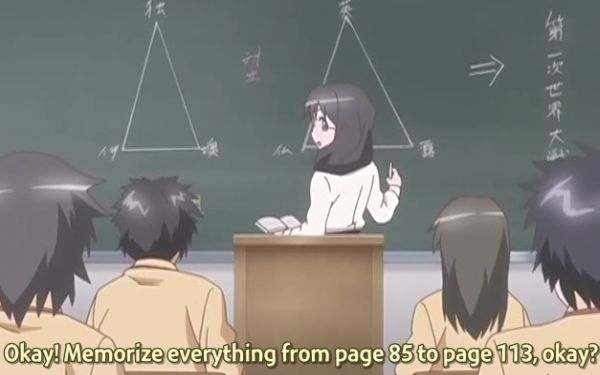
|
Pic of the day: Memorize everything - for life! Or perhaps not? MnemosyneWould you like to learn 10 times more efficiently, and remember 10-50 times more information in your later years? The question is quite serious, but you may dismiss it out of hand as impossible. After all, if self-help books worked, we would be walking among intellectual giants, supermen of the mind, not to mention body and soul. A quick reflection on the past couple days should convince anyone that this is definitely not the norm. It is no coincidence that the Self-Help and Actualization Movement is shortened to SHAM. So why should it be different this time? Well, because it is not a book. It is a software program, and it does something scientists have known for over 110 years, but did not have the tools for until the 1990es. The original program is Supermemo, by the Polish scientist Piotr Wozniak. There is also a free and somewhat simpler program called Mnemosyne doing the same thing. This is probably not illegal, since the science behind this has been known since around 1890, around the time the first car was invented. The science in question is called Spaced Repetition, and so this type of programs are called Spaced Repetition Software. It is, in other words, SRS business! There is an upper limit to how much you can learn, but this is of no concern since you won't live that long. The problem for most of us is that we learn things, but then we forget them. Scientists have known for some generations that the best time to repeat something is just as you are about to forget it. Unfortunately, you can't do that, because if you knew you were about to forget something, that knowledge in itself would be a reminder strong enough to keep you from forgetting it in the first place! So someone else has to keep track of how fast you forget things, and pick the best possible time to remind you. Unless you can afford to hire a psychologist full time, your best choice is a computer. How does the computer know when you are about to forget something? It doesn't just by looking at you, so you have to use the program for a while. You put facts into its database, much like "flash cards" for those who remember these. The next day the computer shows some of them and asks you how well you remember them, on a scale from 0 to 5. (0 is "never seen it before", which is a very bad sign if you get it the next day... just saying. On the other end, 5 is "like I'm ever gonna forget that!", which is probably a more likely answer.) Next day it throws up some other cards, until it has pegged down your speed of first-time forgetting. At the same time, it keeps track of what happens to the cards it showed you and which you did remember. It shows them again at various intervals, and calculates how your brain deals with repetitions. It also keeps track of different categories of knowledge if you let it - perhaps you have a better brain for numbers than for words, or the other way around? Or perhaps some special interest of yours is easier to remember? With categories, you help the computer notice such things. So if you forget classical Greek words after a week, the program will remind you around that time. The next time you will remember it much longer, but the program still keeps track of it and reminds you just as you were about to forget it AGAIN. If you have had some use for it in the meantime, you will likely remember it without having to dredge your memory, and you tell the computer so by choosing a higher value. It will then wait that much longer. This may sound cumbersome, but the point is, you will only need a few repetitions in your lifetime if they happen at the right time. Once the program knows you, it will calculate the lowest number of repetitions needed. Your two other alternatives are a) more repetitions or b) forgetting it. Of course, "forget it" is usually the best answer to things we learn. It is not so smart to remember the phone number to the plumber, because next time you need a plumber he may have changed his number or you may be living elsewhere. Besides, there is always the phone book (or the equivalent on the Net). No one can stop you, go ahead, but it is probably a waste of time. Most of what you read in the papers or see on your computer screen is probably not memorable either. Do you really want to remember which celebrity left their panties at home when? Unless you play Jeopardy for a living, you probably don't even want to remember who won what distance in the Olympics this year. I know I am very happy to not know it. On the other extreme, if you plan to read Japanese, you will want to learn as many of their 50 000 writing symbols as possible, starting with the most common. (You can read newspapers with roughly 2000 of them, but higher education and classical literature uses a few thousand more.) And you do not want to forget them after three months, because in that case you have wasted a lot of hard work. Enter Supermemo - or, for the less ambitious, Mnemosyne. ***Mnemosyne is free, runs on Mac and Linux in addition to Windows, and is deceptively simple and featureless to look at. It has a question-field, an answer-field, and buttons from 0 to 5. (Or you can use number keys.) You can download pre-made cards for various studies, or make your own by writing in the question and answer fields of blank cards. That's it, basically. The rest is under the hood. A tiny statistics icon lets you bring up an overview over how many cards are scheduled for each of the next days. Your progress for today is always visible in the lower right corner, for instance 13 of 39. This contrasts starkly with the detailed statistics and countless functions of the still affordable Supermemo, so it is really up to you how much bells and whistles you want. But as I use to say, everything has a price. In the case of these programs, the price in $ is not the problem. The real cost is discipline (and I mean that in the most innocent way possible). You can use the program any time of the day, but you have to use it every day. If not, the finely tuned algorithm will get out of sync with your brain and both will need time to adapt. You can skip the occasional day, but if you go on vacation and leave Mnemosyne (or Supermemo) at home, it will take months at best to recover. Luckily Mnemosyne can be put on a memory stick (though you may need a large one if you have a big database), while Supermemo is available for pocket computers. But if your idea of vacation is to completely tune out the rest of your life, you will draw less benefits from SRS than you otherwise would, and experience more frustration. Speaking of frustration, you can probably already guess what I am using Mnemosyne for. I've started with the hiragana, the basic syllabic script of Japanese. There's around 50 of them, depending on how you count (some are not in use anymore and some are derived from others). I know I learned to read when I was around five, so how can it be so completely unnatural - even verging on impossible - to associate a random sound with a visual pattern? But it is. I learn them one day and have forgotten them the next. (Actually I have probably forgotten them later that day, but the program does not use time units less than one day.) As of this writing, I have used the program a little less than a week, so it's a bit early to personally vouch for its magic. It certainly seems scientifically believable, and long-time users are very impressed (but also agree in unison that it requires daily use). Well, we shall see. I'll learn those pesky characters 7x70 times if need be. SRSly. |
Yesterday <-- This month --> Tomorrow?