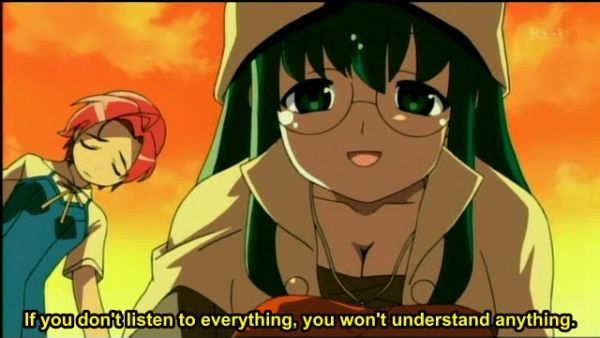“Vo gerbits!” The school cheer has returned!
Much like in the supposedly real world (if such a concept is even applicable to university life) the academic progress is not the only thing on most students’ minds. This is good, since if you take a light course load, you have all evening to explore the campus and surrounding area, meet interesting people and send them text messages of varying content.
(On a related note, I recommend buying a better bed as soon as you can afford to, since sleeping better means more waking time to have fun. The “meditative trance sleep” lifetime happiness reward also helps with this, but you may not have the life experience for that as a young adult. A sleep elixir from the chemistry set (Generations expansion) can cut down your sleep to a couple hours, whereas the Energy Drink from Mixology (Late Night expansion) can keep you running for much longer while tired.)
The students tend to at first fall into three distinct categories: Nerds, jocks and rebels. As a rule of thumb, the nerds tend to study science, the jocks sports, and the rebels art. But this is not absolute, and certainly not a requirement for your sims. Your status with each group depends partly on befriending and spending time with its members, but there are also activities that can gain status in each group. For instance, I discovered by accident that reading comics will give you crazy high status with the nerds. The first half a dozen comics I read gained me a reputation level each. I am not sure what the corresponding actions are for the other groups.
The jocks in particular are generous in inviting people to their bonfire parties, so this is a good chance to spend time with them. There is usually a keg of “juice” present, and getting “juiced” at the party will give you bonus rep with the jocks. Kissing, making out and having woohoo (sim sex) during the parties also appear as opportunities to gain reputation with them. Stereotypes? What stereotypes?
The rebels live on the edge of the law or just outside. Tagging walls, painting streets, inciting protests and selling exam cheats all bring the acclaim of the rebels. A less dangerous (but nauseating) opportunity is to root through dumpsters. This will occasionally appear as an opportunity, so wait until then. You must know some rebels first, but they are not hard to spot. (For one thing, the caste of a sim appears if you hold your mouse pointer over them…)
Over time some non-player characters gain levels in two of the social groups (or “castes”), while over the course of a generation there appears more and more locals who don’t belong to any group at all. I am not sure if the castes die out eventually when the playable sims ignore them, but there seems to be a marked reduction. Then again this could be a side effect of the StoryProgression mod that I use, which causes students to have more normal family lives, falling in love and marrying and having children. You’d think their children would pick up the social group of their parents, but it does not seem like it.
Gaining lots of influence in a group can give you new opportunities, in extreme cases unlock a new career. A high reputation can also give you an added personality trait. Unfortunately you cannot pick this – it is either the group trait or a random trait. (In contrast to the extra trait you get from completing your first major, you can choose that freely.)
Intertwined with this social life is another form of social life: Social Networking over the smartphone. Your trusty old cell phone has been upgraded to a smartphone, and there are a number of new options. At first these are pretty limited, but after surfing the Net for a while you unlock the first level of the Social Networking skill. There are also books to buy (or borrow at the library) which let you improve fairly rapidly in the skill. I find it ironic that these are physical books. On the bright side, if you (the player) have shelled out the 500 sim points for a MultiTab tablet, you can read e-books on it. And of course you can improve the skill by use.
From the start you can surf the net, text people you know and stream video. Soon blogging becomes available, and once you get blog followers you can beg them for help financially or academically. Followers are easily lost again, though. Later on there are more features, like the SimFinder app that lets you find a potential friend or date based on their personality trait, gender and age. Unfortunately, it seems this feature is local, so while on campus you won’t find people in your hometown or the other way around, much less the three foreign countries. I guess technology dictates this limit. You cannot even send text messages to your friends back home, although strangely you can still call them.
Most of the new Social Networking skills seem to be added for realism and have relatively little influence on your life, although the SimFinder is really handy if you are looking for that Special Someone with a particular personality. Of course, the ideal person may not exist, but you should come a lot closer than trial and error. And there is a mysterious power for the accomplished Networkers, to alter the relationship between other sims.
While social networking is not particularly tied to campus, college sports are performed in the sports hall and out of sight. These are very exhausting, so I recommend going there fully rested if you want to get home without falling asleep. On the bright side, they give you rapid advancement in the jock group, as can be expected. For a more controllable (and visual) sport, try the flying disc (basically a Frisbee). It can be started and stopped at any time, and while it is exhausting and makes you sweaty, it is also more fun to watch than the outside of a sports hall. And you can break it off at any time and get a shower before you collapse in bed. Not least, you can take it with you home from Uni and play with family and friends.
The kicky bag / hockey sack from The Sims 2 makes its return, more colorful than ever and just as fun. Sporty sims are likely to play with it on their own. Like the discs, you can snag a couple of them for free at orientation to bring home to your family after each semester.
Things to bring with you to college:
-A deathflower, if someone in your family can grow them. The grills and bonfires can easily get out of control, and it may take a while for the firesim to get there.
-A week’s supply of Sleep Elixir from the chemistry set (Generations expansion) if someone in your family has the skill to make them.
-Relevant skill books your family may possess. It seems like learning skills is faster in University generally, and skills related to your major is the most powerful form of studying.
Have a nice trip, and don’t stay up too late the night before finals!