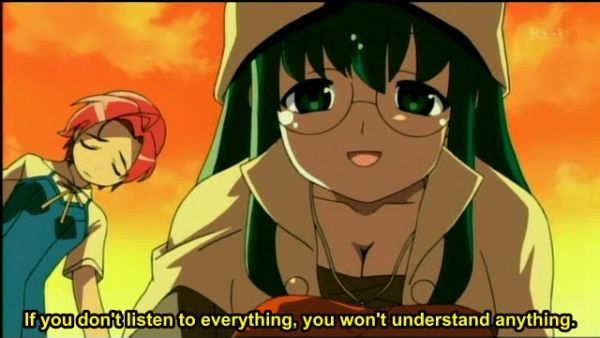Why is there a Dragon here? For speaking, naturally! Dragon NaturallySpeaking is the world’s premiere speech recognition software, now with Deep Learning Artificial Intelligence that adjusts to your accent and the common cold. Fire breathing not included.
Today I upgraded (in a manner of speaking) from Dragon NaturallySpeaking version 13 professional individual to Dragon NaturallySpeaking version 15 home. I virtually never used the more advanced features of the earlier version.
The most important part for me is accuracy of recognition, and I have to say that version 15 is almost indistinguishable from magic in that regard. And I mean right out of the box: There is no longer even an option to train the program by reading a text for it. Version 13 was pretty good after training and a few days of practice. Version 15 is that good right out of the box. (At least I believe it doesn’t have access to my previous training, as it required me to uninstall the previous version and reboot the computer before I was allowed to install the newest version.)
I have used and reviewed many different versions of Dragon NaturallySpeaking over the years, both before and after it was acquired by Nuance. There has definitely been progress! I believe the first version I reviewed was either six or seven, and I generously compared it to homesick Asian high school exchange student. I could probably have added seasick as well, as its performance was unimpressive, to say the least. If you had functioning hands, you were better off using those, even if you typed with one finger.
Those days are definitely gone! Dragon NaturallySpeaking 15 takes dictation like a highly trained secretary, only faster. Actually, Dragon has outpaced secretaries for at least a couple of versions now, but this required you to speak clearly and train the program first. And the results were less impressive for me, who has a strong Scandinavian accent. Actually, “accent” might be too weak a word. If you are familiar with the computer game “Skyrim”, the pronunciation by the Nord bandits in that game is pretty close to how I speak in real life. I am not sure how a highly trained secretary will handle that, but Dragon NaturallySpeaking 15 has well over 99% accuracy, right out of the box, with that kind of foreign accent.
***
There are still some challenges. In my experience, they are not too bad, but I see a lot of one star reviews on Amazon. Most notably, Dragon is squeamish about working with applications it doesn’t know. Supposedly this includes earlier versions of Microsoft Office. When I started writing in LibreOffice, Dragon NaturallySpeaking automatically popped up to the “Dictation box” where you can dictate and edit your text before transferring it to the target application. It’s an okay solution in my opinion, but it can be distracting, and you cannot interact directly with the target program using your voice for instance “click file save” the way you can in supported programs. Removing the checkmark for automatically opening Dictation box lets me dictate directly in LibreOffice, but it still struggles with commands, and you cannot edit the text with Dragon after you dictate it.
I have the same problem with my favorite browser, Vivaldi. Admittedly that is not very common browser, So I installed the Dragon Web extension For chrome.As you can see from the previous sentence, that didn’t work too well, and it doesn’t work too well in Google Chrome either. Luckily I have fingers, and so Dictation Box it is. But Google Chrome is by far the most popular browser for Windows, and not having native support for that makes the program seem rushed, at best. Especially when you consider that Dragon NaturallySpeaking is a very expensive program. It is not so bad by Norwegian standards, since both salaries and living expenses here are already very high. Even so, I only buy Dragon NaturallySpeaking when it is discounted, as it was in this case. In the USA, a single person could eat for a month for this much money, and in the actual developing world even more. So in that perspective, you would expect a more polished product than this.
But what it does well, is take dictation. And at that, it is the best in the world. No software and no human can match it for the combination of speed, accuracy, and fast learning.